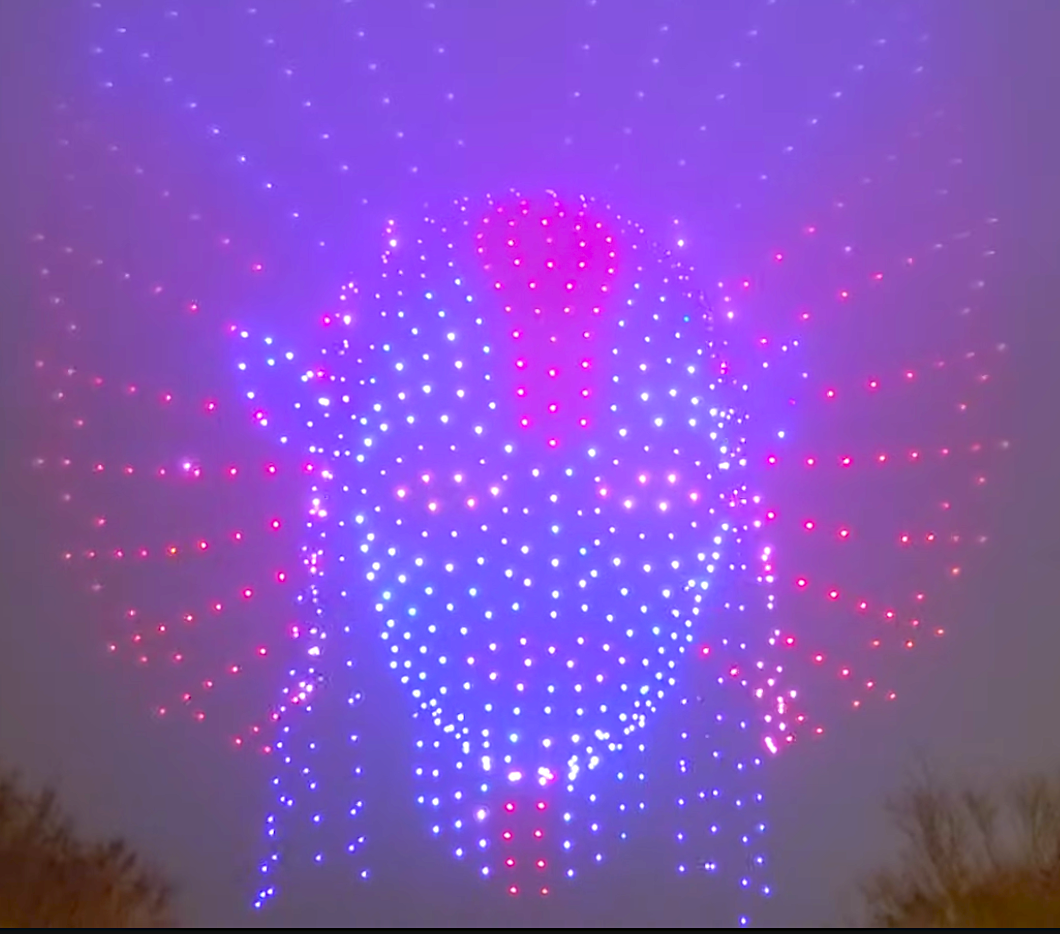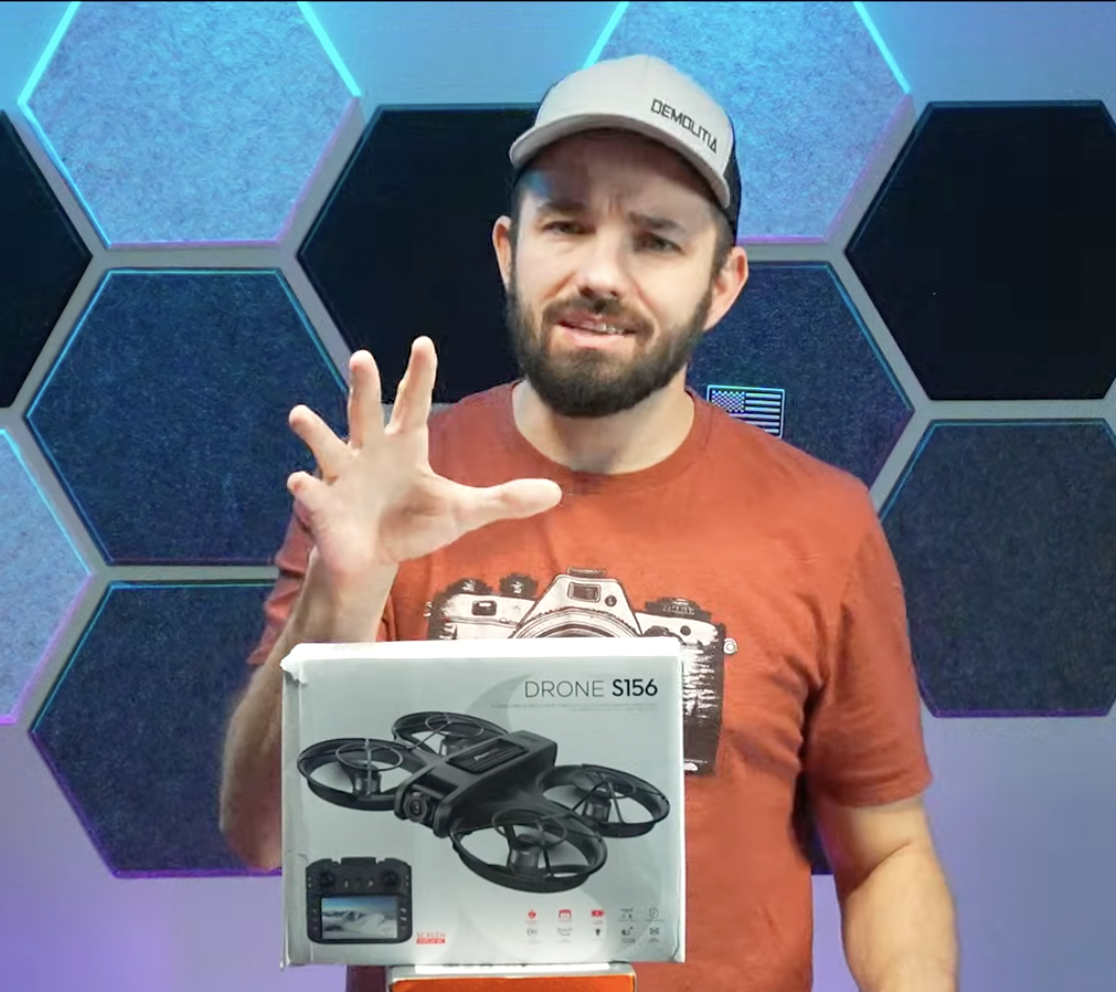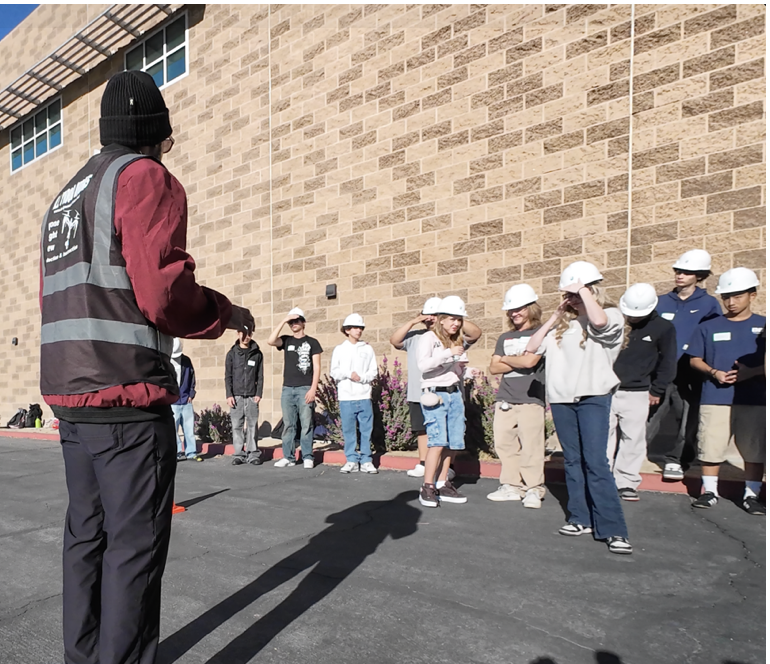Trending NewsAkshataTroubleshooting Common Issues with PX4

08 January 2023
By Akshata
Flying your drone is awesome, but dealing with troubleshooting can be tricky.
In this guide, we'll help you figure out common problems. From updating firmware to fixing issues with your drone's compass and reading flight logs, we've got simple tips to make things smoother. Whether you're a drone pro or just starting, these tips and three extra tricks will boost your confidence in the sky.
Updating firmware is a crucial part of keeping your drone in top-notch condition, but it can be a source of headaches. If you find yourself facing issues during or after an update, consider the following steps:
• Check Compatibility: Ensure that the firmware version is compatible with your drone's hardware. Mismatched versions can lead to erratic behavior.
• Backup First: Before any firmware update, backup your current configuration and parameters. This ensures a quick rollback if the new firmware introduces unforeseen issues.
• Double-Check Configurations: Post-update, recheck your configurations. Sometimes, updates can reset certain parameters, leading to unexpected flight characteristics.
If you notice abnormal behavior during flight, such as the drone drifting or losing orientation, here's how you can try to troubleshoot such behavior:
• Calibrate Sensors: Improper sensor calibration can lead to flight instability. Use PX4's calibration tools to ensure accurate readings from accelerometers, gyros, and magnetometers.
• Check PID Tuning: The Proportional-Integral-Derivative (PID) controller parameters might need fine-tuning. Experiment with different settings to find the sweet spot for your specific drone and payload.
• Review Logs: Dive into your flight logs to identify anomalies. The logs can provide valuable insights into sensor readings, motor outputs, and overall system behavior during flight.
The internal compass plays an important role in maintaining your drone's orientation and stability. Calibrating the internal compass is a routine task, but if not done correctly, it can lead to compass-related errors. Following these steps could help to troubleshoot calibration issues:
• Proper Environment: Calibrate your compass in an interference-free environment. Metallic objects and electromagnetic interference can skew readings.
• Triple Check: After calibration, verify that the compass offsets are within acceptable ranges. Large offsets indicate potential calibration errors.
• External Influences: Be mindful of external factors such as power lines, magnets, or electronic devices that can interfere with compass readings.
Flight logs are the black box of your drone, containing a treasure trove of information about its every move. When troubleshooting, a careful analysis of these logs can unveil the mysteries behind unexpected behaviors.
• Log Retrieval Tools: Familiarize yourself with PX4 log retrieval tools such as QGroundControl or MAVLink. These tools allow you to download flight logs directly from your drone.
• Storage Location: Flight logs are typically stored on the drone's onboard storage. Ensure that there is sufficient space for logging, and regularly download logs for analysis.
• Log Levels: PX4 allows you to set log levels based on your troubleshooting needs. Adjust log levels to capture more detailed information if you're facing persistent issues.
• Parameter Changes: Track any changes in parameters during the flight. Sudden shifts in settings can lead to unexpected behaviors and indicate potential issues.
3 Pro Tips for a Smoother PX4 Experience:
- The PX4 community is a wealth of knowledge. Engage in forums, participate in discussions, and learn from the experiences of other users. Collaborative problem-solving often yields effective solutions.
- Documentation is Your Friend. Before diving into troubleshooting, consult the official documentation to understand the details of your specific setup and configuration options.
- Simulate Before You Fly. PX4 offers simulation capabilities that allow you to test configurations and firmware updates in a virtual environment. Simulating flights can help identify potential issues before they manifest in the real world.
In conclusion, troubleshooting common issues with PX4 involves a combination of technical know-how, attention to detail, and a dash of patience. By understanding the nuances of PX4, addressing internal compass challenges, or dissecting flight logs, you can improve your experience. Armed with these insights and pro tips, get on your journey to fly with confidence and precision. Check out discussions on PX4 at https://discuss.px4.io/ for more insights from the community.